chatgpt桌面版怎么下载?chatgpt电脑桌面版下载使用教程
时间:2024-01-21 22:00:32
小编:佳佳手游网
chatgpt桌面版怎么下载?chatgpt你需要先完成CHATGPT的注册,然后使用微软Edge 浏览器打开chatgpt网页,那么下面佳佳手游网小编为大家分享chatgpt电脑桌面版下载使用教程。
chatgpt桌面版怎么下载?
1、你需要先完成CHATGPT的注册(chatgpt怎么注册?chatgpt注册账号流程图解),然后使用微软Edge 浏览器打开chatgpt网页。
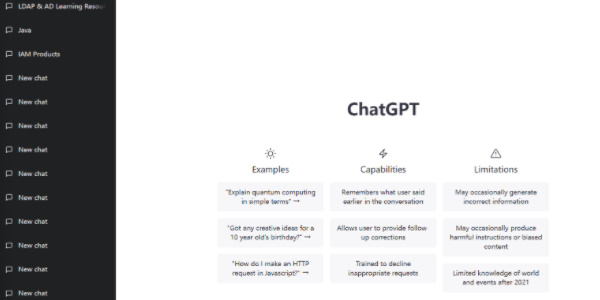
2、紧接着依次点击右上角的 选项 > 应用 > 管理应用 选择:将此站点作为应用安装。
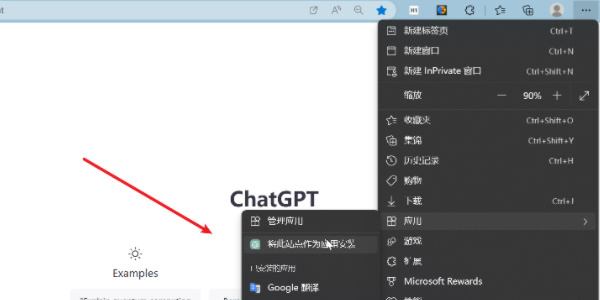
3、然后我们可以给应用进行命名,设置为【ChatGPT】,还可以更换图标。
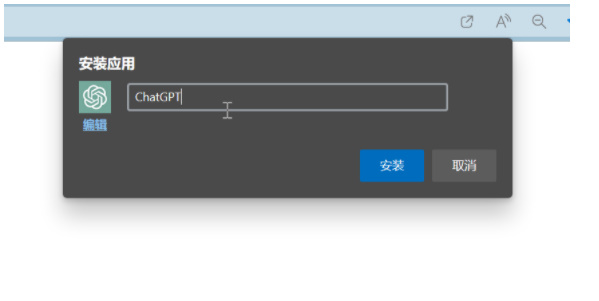
4、之后我们根据自己的需求设置对应的喜好,在桌面创建快捷方式。

5、最后在桌面点击图标,就能直接打开【chatgpt】应用,内容和网页版一模一样。
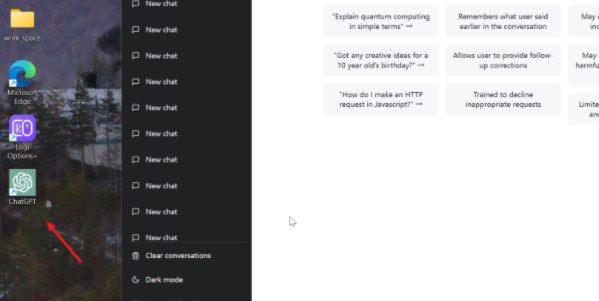
以上就是chatgpt桌面版怎么下载?chatgpt电脑桌面版下载使用教程的详细内容啦,更多消息和内容关注佳佳手游网,之后会持续给大家带来更多全新的内容。











